Watch Herc, Mike & Keith build a site live from scratch!
- Find the niche and keyword.
- Set up & configure the hosting account, cPanel & WordPress
- Xagio for keyword research, optimization
- Page Rewriter to get content.
- Magic Page Plugin to choose & build location pages

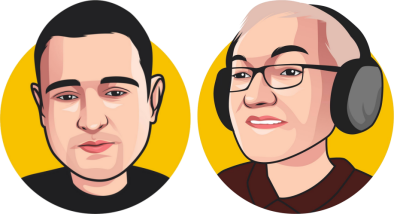


Leave your comments and questions here.
Thank you so much for this!
No problem 🙂
Thanks…really appreciate you and Mike for making the video.
cheers,
esther
What a Nice Series of videos Guys! Please, Keep the good work and continue this series, thanks!
I will love to watch your next videos going deeper and also, the design part of it 🙂
Thanks!
Jorge
Thats the plan mate we will build this site first, then keep adding. Don’t miss this Wednesday where me and Herc has some more SEO training
We will arrange that soon Jorge
Hello Mike, Keith, Herc, and Todd et al.
Can you use MPP with WP Based Web Agency Fortune?
Your response will be highly appreciated.
Thanks.
What l great presentation you guys have produced. It certainly blows my mind how this all has come together. I am glad you took the time to go through everything, great job Herc, Mick and Keith. Looking forward to seeing how it all works out.
Hey Guys, Great video that explains a lot…about Magic Page, Xagio
and Page Rewriter all working together. I have all the tools and I have added Xagio to 22 of my websites and most of them have MPP
and I need clarification on a couple of things….please.
Xaigo SEO Settings? Post type Magic Page – Don’t Index & Follow? Yes? No? Even your
button is confusing…you click No to “Index”
and Yes to Don’t Index???? SEO settings for Taxonomies ? Locations – Don’t Index & Follow? Yes? No?
Thanks, Johnny
What is Web Agency Fortune?
Hey Johnny,
We just released an update to Xagio that automatically applies the correct settings in Xagio SEO Settings to set your Magic Page & Location taxonomies to INDEX, FOLLOW. You don’t have to do anything except update the Xagio plugin and it will be fixed.
But to answer your question, inside your WordPress site:
– Navigate to Xagio > SEO Settings > Post Types.
– Look for “Magic Page” post type and set the “Don’t Index & Follow” to NO.
– Navigate to Xagio > SEO Settings > Taxonomies.
– Look for “Locations” taxonomy and set the “Don’t Index & Follow” to NO.
What this means is that you are ALLOWING the pages to be indexed, and followed by search engines like Google.
Never heard of it before what is it?
Herc, what is the name of the chrome plugin you are using to examine the site info and schema, thanks for doing this!
https://chrome.google.com/webstore/detail/detailed-seo-extension/
Can you please clarify on the plugins Herc uses? I’m trying to find them and having difficulties. He’s obviously already got them downloaded, etc, so not sure what to search for – especially the official stat counter. Can’t figure out which one he’s referring to.
https://wordpress.org/plugins/official-statcounter-plugin-for-wordpress/
https://nitropack.io/
I could only imagine the results you’d get with affiliate programs using this! Definitely have to get all 3.
That’s funny because it is software that Todd was selling …. I bought it myself.
Mike, did you end up doing a video on interlinking? If yes, Herc can you put it on here, unless I am overlooking it.
Mike talks about how he interlinks site in this video.
Yes, that’s the basic genetic make up for a profitable keyword that’s typically easy to rank.
I’m not sure I understand your question. If I’m doing keyword research for a website, and I want to potentially rank for those keywords I’d do it in the AUDIT function of Xagio > Project Planner.
In search Database: Any reasoning on why you chose 300 to 500, $20< CPC, and Competition 0.3 ?
Hi, in the video you were about the run a search on a competing site in keyword supremacy, then you did the site audit function in project planner. If you do one, do you need to do the other one?
Any updates on future training/design, this was super helpful, thanks!
We will be following up this video with Part 2 soon 🙂
Quick question Herc. I fully understand the need to have tight keyword sets, and it’s easy to do when adding Magic pages for that “one” service. But when wanting to target a “few” services in the same cities…
I understand having all your services on the magic page itself (be it a copy of the home page or a services page etc) but with regards to optimizing for each service???
Yes, you can edit the title’s, H1’s and description’s of each magic page inside the Xagio planner but, doing so will alter the focus for the “main” keyword for each city page you do that too.
How do you get around that?
Thanks
I guess I would target the tight keyword groups on the service pages, and target the location based keywords on the magic pages. Then link to the locations pages from each of those service pages, and back. No elegant way around this
Thanks Herc. Yeah, I get the on page stuff, I’m just trying to figure out a way to “focus” multiple titles, H1’s and descriptions in the planner without diluting any one target keyword.
Example: (to be venerable here)
We have a local coin shop and we buy & sell coins, gold, silver, and currencies. Each of these categories have four or five sub categories (different types of the above) that I target “specifically” using silos. And it’s working beautifully for my main target city. But because each page (and serp info) is keyword and city focused, we’re missing out on the surrounding smaller cities. Hence, the need for MPP.
So, with all of the pages MP can make would reach all of the cites for me however, each of the categories have there own search intents and should require their own relevant titles, H1’s & descriptions. Right?
The magic page content is a easy enough, I can put all categorical info on there no problem. But like you say, “your SEO starts with the titles, H1’s & descriptions”.
If to use MP’s, I guess I could try covering everything in one serp listing using the Xagio planner…
Do you think this would work?
H1: Best Place To Buy & Sell Collectible Coins, Gold, Silver & Currencies In [location]
Title: Buy/Sell Gold, Silver, Coins & Currency [location]
Description: Serving [location], At (company) You Can Buy And Sell Gold, Silver, Currency & Coins of All Kinds At The Best Rates In [city] [region]. Including – Rare Collections, Bullion, Coins, Currencies, Sterling, Junk Silver, Scrap Gold and More.
URL: domain.com/buy-sell/
And/or, I guess I could just make category specific mini-sites, use MPP to dominate and then link from them to the appropriate page(s) on my main site, yeah?
Your thoughts on this would be much appreciated 😉
Thanks
So your example Title, Desc, H1 targets too many things in my opinion.
I much prefer your approach to building more sites to get more laser focused.
GOLD:
H1: Best Place To Buy & Sell Gold In [location]
TITLE: Buy & Sell Gold In [location]
DESCRIPTION: Serving [location], At (company) You Can Buy And Sell Gold At The Best Rates In [city] [region]. Including – Bullion, Coins, Scrap and More.
Thanks Herc. Yeah, I thought lazor focus was the way to go. That’s how/why I’m doing so well for my main city. More sites it is 😉
So, given the diversity of this site; what do feel would be best practice using MPP on this one?
Thanks again
MPP is good for targeting multiple locations, so use it to do that.
If you have too many ‘services’ than build out additional sites for that 🙂
So choose maybe target just ONE of my weaker ‘services’ on my main site (cause you got to have at least one keyword to target with the locations)…
And then build out the others. Right?
It doesn’t matter what service you target on your main site, since you’ll optimize all your sites for “service + City” eventually.
Reinforced Concrete Pipes : Durable and strong, these pipes are used for large-scale drainage systems. ElitePipe Factory in Iraq provides reinforced concrete pipes for infrastructure projects.
Trusted by Iraq’s top industries, BWER Company provides innovative weighbridge systems, enabling seamless load monitoring and weight compliance for transport, construction, and agriculture sectors.
Its like you read my mind! You appear to know so much about this, like you wrote the book in it or something. I think that you can do with a few pics to drive the message home a little bit, but other than that, this is fantastic blog. A great read. I’ll certainly be back.
I just could not depart your web site prior to suggesting that I really loved the usual info an individual supply in your visitors? Is gonna be back regularly to check up on new posts.
My brother suggested I might like this website. He was totally right. This post actually made my day. You cann’t imagine just how much time I had spent for this information! Thanks!