- How to create perfectly optimized location pages in just minutes
- How Mike Martin gets 1000's of leads per day using Magic Page
- How Magic Page Plugin integrates with Xagio to amplify your results
- Why you only need a single piece of content to rank for multiple locations
- How to track & measure the results of using Magic Page
GET KEYWORD SUPREMACY The perfect 'golden niche keyword' has only three ingredients:It's profitable (in a high paying niche, with search volume)It's easy to rank (first ...

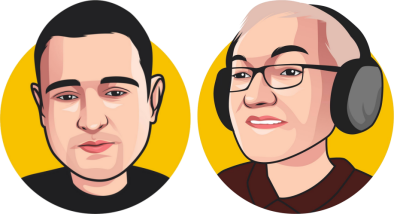


Xvideos.gold, Gold is the new free red, check it out: https://xvideos.gold
Did I hear this correct, it’s better to have Magic Page just change location and keep all content the same rather than spin all the content with MPP?
You can upload your own locations of course. Just make sure to use the same format as the current locations which you can get by EXPORTING locations at Mage Page >> Settings >> IMPORT-EXPORT
I think what Mich means is that there are 19 countries in the Database.
=> PM>settings> Magic Page Databases> country selection (on the top right)
/wp-admin/admin.php?page=magicpage-installation&action=databases
If my country is not one of those 19… how would you go and make the most of the software?
Would you be able to create a list of all city’s (for example in Belgium) and upload it so you can use this functionality… Or do you just create them one by one manually?
I always forgot this volume thing on vimeo videos, sorry.
But got it now, thanks!
The little blue bars are volume.
Sorry, I don’t see a volume setting here: https://prnt.sc/1w5ay2x (screenshot)
Turn up the volume in the video settings…
No sound… 🙁
Custom list upload of what? Websites? That would defeat the point of what it was built for. To pull content from RANKING sites. You can select any location in Belgium to get content.
Love the software, I’m not US-based. But in Belgium. Could the software be used there with a custom list upload?